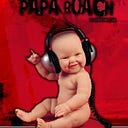Reflections on AI’s Role in Teaching Kids to Code: Lessons from My Son’s First App
Today marks a proud moment as a parent — my 12-year-old son, Ansel, has just published his first app to the Apple App Store. It’s a score calculator and keeper for the VEXIQ Robotics Competition, which he has participated in over the past couple of years. The app runs on the iPhone, the iPad, and the Apple Watch, with layouts that adapt to different form factors. Here’s what I learned from observing his journey.
The Development Environment
For building his app, Ansel had to juggle between two tools: XCode and Cursor. XCode did the heavy lifting with compiling and running the code, but its AI features were pretty basic — just code completion. That’s why he turned to Cursor for the cool AI code generation stuff. Having to switch between two tools wasn’t ideal, and it really shows that Apple needs to step up their game when it comes to AI developer tools.
Learning Through Refactoring
While building the app, Ansel hit a snag trying to make his code work on different screen sizes — both iPhones and iPads. I helped him clean up his code by showing him how to avoid repeating himself and keep things tidy. We needed to rework things to handle four different layouts (iPhone and iPad, each in portrait and landscape). It was a great chance for him to learn about writing cleaner, more flexible code.
Reimagining AI: From Silent Assistant to Active Programming Mentor
The need for refactoring actually highlighted something interesting about today’s AI coding tools. Right now, these AI assistants are pretty passive — they just sit there waiting for the user to ask for help, then spit out some code. While this works okay for experienced developers, it can lead to messy code when beginners are learning. This got me thinking: what if we reimagined AI as an active programming tutor? Since the AI in Cursor already knows more about coding than most beginners, it could be really cool to have it watch how you code, give you tips, and help you learn better practices along the way — kind of like having a patient mentor looking over your shoulder.
SwiftUI vs Flutter: A Developer Experience Perspective
Watching Ansel work, I noticed some interesting differences between SwiftUI (Apple’s default UI framework that works out of the box in XCode) and Flutter (an alternative UI framework I helped build at Google). While Ansel was coding, he often had to wait for SwiftUI’s simulator to show his changes, which slowed down his learning process. Though SwiftUI offers a Preview feature, Ansel found it complicated to set up and rarely used it. In contrast, I know Flutter offers something called “hot reload” that shows changes almost instantly. This faster feedback loop could have made Ansel’s development process smoother and more engaging for a young developer.
So Why Did Ansel Choose SwiftUI?
The answer lies in his early coding journey. His first taste of coding came through Swift Playground when he was younger, which made Swift feel like an old friend. It’s pretty cool to see how Apple’s investment in kid-friendly coding tools is paying off — they’re literally growing their next generation of developers!
The Future of Young Developers
Looking back at this whole experience, it’s amazing what kids can do when they have access to the right tools and support. Sure, there’s room to make development tools and AI helpers even better, but it’s incredible to see how making an app has become something that even a 12-year-old can tackle.
As I watch my son embark on his coding journey, I’m reminded that we’re just scratching the surface of what’s possible when young minds meet technology. With better AI mentorship and more intuitive development tools, the next generation of programmers might achieve things we can barely imagine today.